technical documentation built with hugo
This website builds on top of the popular open source static site generator hugo.
I was hoping to create a friendly & helpful product site more so than just a cut-and-dry API technical information sheet. There are many great no- to low-code frameworks for publishing technical documentation out there, but generally these are more constrained when you need to step outside of the prescribed boundaries of the given layouts. And finding one which looks nice and also modern is surprisingly hard (yes, yes, subjective, of course).
So I did something bespoke with Hugo instead. And it was a lot of fun.
what makes hugo so great?
Hugo has mastered the trick of being the sort of framework that gets out of your way. When you start noticing your framework, it’s generally a bad sign.
It doesn’t force you into prescriptive layouts and output. You control the output html exactly. Hugo just makes it easy to put that html exactly where you want it.
Layout & partial look-up sequences are very powerful with intuitive defaults, so you can override your generic layouts with more specific renderings where you want. With no extra gunk as side-effect.
The built-in dev server is a dream productivity booster. Auto delta/differential rebuild & reloads of the site each time you hit Save in your code editor, and those reloads take only ~100ms. Just go
hugo serverand you’re off to the races!Your code editor probably takes longer to format-on-save than your changes to rebuild & reload.
Actively developed with helpful new features & enhancements that keep backward compatibility.
It’s a good sign when you greet new features & refinements with “oh, that’s handy!” rather than “oh, what now?!”.
Hugo is blazingly fast. The sort of fast that you don’t notice while you’re coding. Which is the sort of fast that matters. A from-scratch build of ~200 pages for this site takes less than one second.
Hugo is lightweight. It’s a single binary, so you don’t have to concern yourself with configuring a bunch of plumbing for supporting frameworks to get it to work.
features
So all of that is great, but what’s actually important is what it lets you do. When you don’t have to worry about cajoling the underlying framework to do what you want, you can focus on building great features to make using the site a joy (… I hope!):
- Fully responsive down to 320px.
- Different page layouts & behaviors all configurable via front matter.
- Tree menu for documentation section where hierarchy is important for navigation over different pages.
- Designed for dark mode.
- SEO with Structured Data
- Social media sharing with configurable meta tags.
- Lightweight site - no dependency on jquery, bootstrap or any of the heavier frameworks and 50 million dependencies for simple functionality that can as easily just live in modern html, css & js. Back to basics FTW!
- Minimalist coding gets to a >=98% score on Lighthouse.
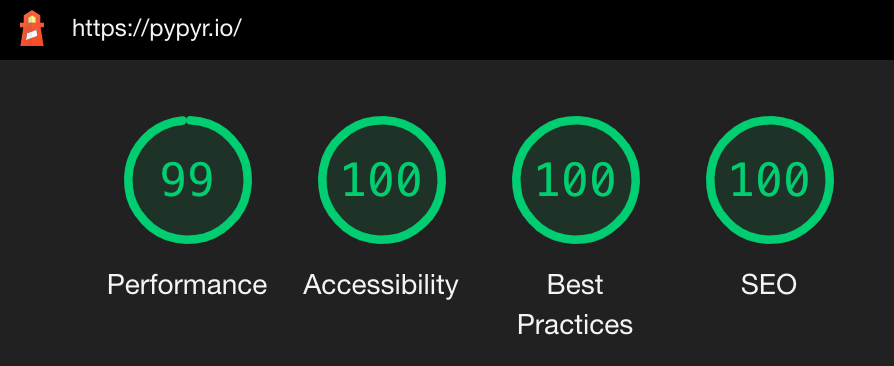
pypyr lighthouse
lighthouse score >98% - Automated release process with free hosting on Github Pages.
- Intuitive product site taxonomy with different sections for technical documentation, release notes and news.
- Encourage feedback with prominent bug reporting on any given feature and direct links to edit & improve the documentation.
tech docs static site template
If you like the look of this site, most of the code is open-source itself and in the pypyr-docs technical documentation theme template.
You can use this template for your own projects via the magic of Hugo’s excellent theme & templating support.
